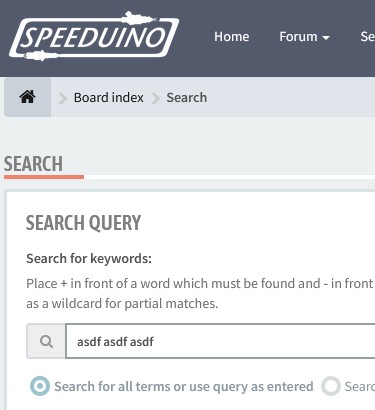huramentzefix wrote: ↑Tue Apr 09, 2024 3:09 am
How to get the spark advance right, which logging function to use?
Adjust spark for best efficiency, depending on what efficiency you're after (power, economy, emissions, etc). We do this by reading data that shows acceleration, or minimum MAP, etc. Measures of performance for the mode it's in. This is done after finding best Lambda/AFR for that efficiency. Fuel provides energy, and ignition timing enables the conversion to power. They are a team with different jobs. Search for how to use data to find those efficiencies. You will be learning
diagnostic tuning with data.

Visit the EFIAnalytics site for articles on what log types are available, and how to take them. Post them here with your questions - both a log of the issue, and the exact tune used to take the log. It is convenient to keep the tuen adn log files grouped in a ZIP file for posting.
huramentzefix wrote: ↑Tue Apr 09, 2024 3:09 amHow do you guys get your spark advance map?
Various methods are used to create a start-up timing table. It is only temporary until it is tuned. Some use factory values to create a table, others make a "wedge" table from a reasonable idle timing to a reasonable wide-open value, tapered from one to the other. There are some table calculators to get it running in some threads here and other sites online. Again, no matter what you create, it will change with tuning.
huramentzefix wrote: ↑Tue Apr 09, 2024 3:09 amI was thinking about just advancing and retarding spark-advance and see if it get's richer or leaner?
Nope. It will change O2 readings, but that is not a good indicator of either fuel or timing efficiency.
huramentzefix wrote: ↑Tue Apr 09, 2024 3:09 amHow to do it with runerstudio?
While some steady tuning areas can be diagnosed with TunerStudio, most tuning work is quickest and most effective with data analysis using MegaLogViewer. MLV views the logs and allows trends, relationships and comparisons to be made, each guiding tuning. TunerStudio is best for settings and monitoring. MLV for tuning.
MLV can also be used to auto-adjust the tables to targets you choose, provide graphs to show strong or weak areas, and much more. While TS can also view some data (especially the Ultra version), the real meat of the story is in logs and analysis. MLV is the workhorse in tuning, and worth far more than it costs, just in time savings, but like any program, you need to spend some time with it to get a feel for how it works and telling it what you want to see.
huramentzefix wrote: ↑Tue Apr 09, 2024 3:09 amCan the speedunio be ran in parallel with my original ECU to prolt the spark advance table when I can't read it from the ECU, or is it a good approach to plot it?
Not an efficient approach, for the reasons above. Most engines will start with a base tune that will allow warm-up and move to tuning, or your can create your own as-above. Don't stress on it, as again, it's only to get it started and warmed-up and is temporary.