- Wed Mar 25, 2020 7:07 pm
#41696
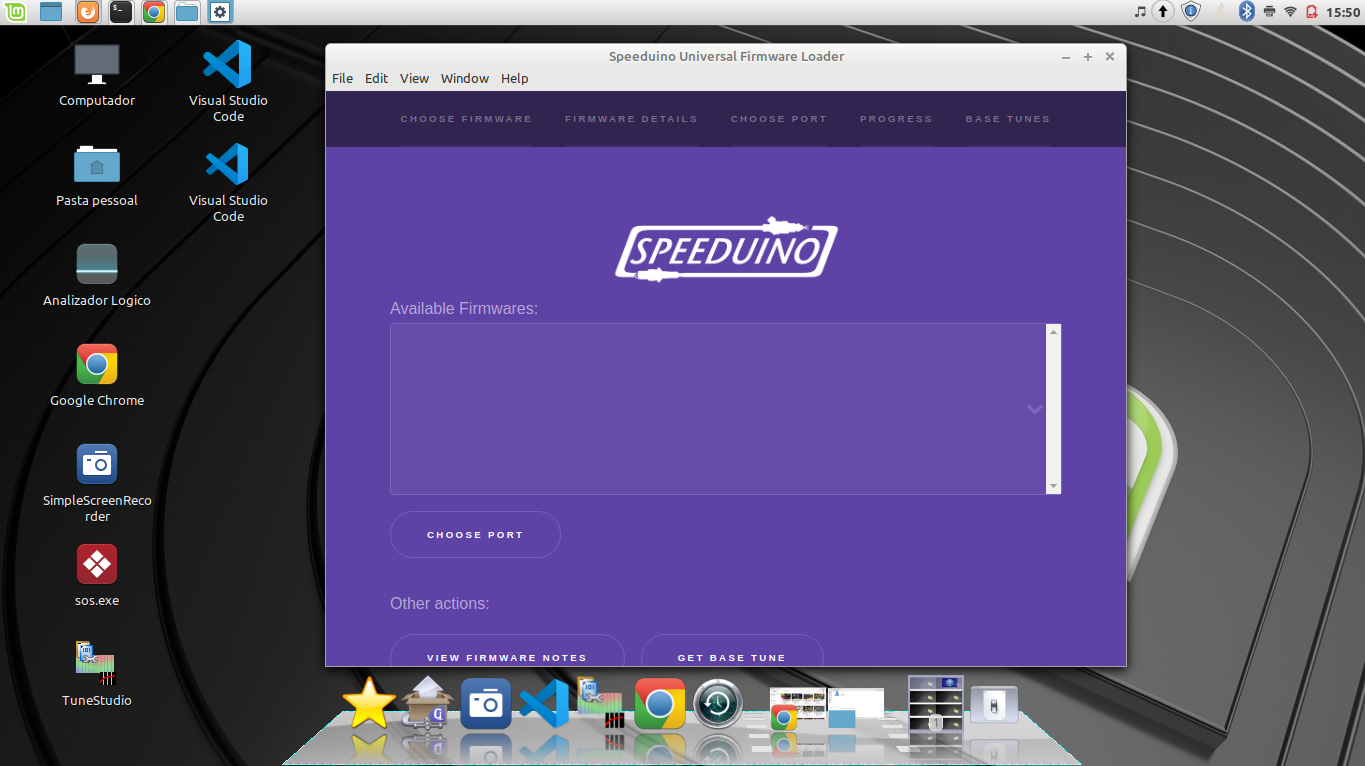 SpeedLoader.png (426.95 KiB) Viewed 4452 times
SpeedLoader.png (426.95 KiB) Viewed 4452 times
Hello people!!
Today updating my system (Linux Mint 19.2) I came across the following situation with SpeedLoader, the list of firmware, data "msq default" does not appear, let alone the port assigned to Speeduino. Question ... Is there a problem with the file server ??? Or am I doing something wrong ??? Any help will be welcome. Thank's...
Today updating my system (Linux Mint 19.2) I came across the following situation with SpeedLoader, the list of firmware, data "msq default" does not appear, let alone the port assigned to Speeduino. Question ... Is there a problem with the file server ??? Or am I doing something wrong ??? Any help will be welcome. Thank's...
